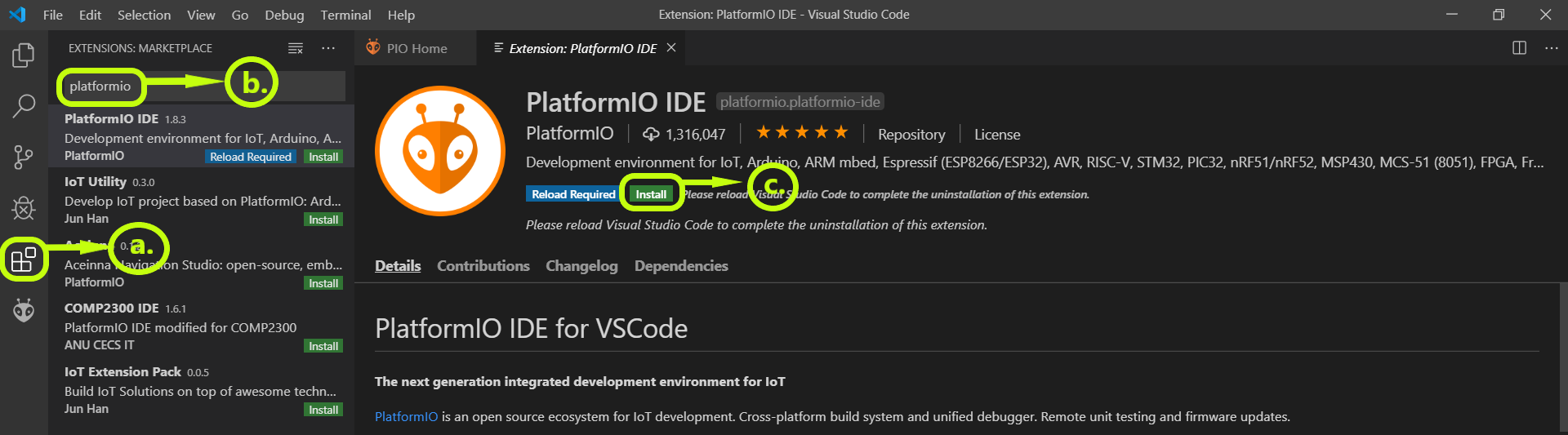Platform.IO
-
First we need to install Microsoft Visual Studio Code. Follow the steps to download and install it.
a. Go to https://code.visualstudio.com . b. Click on “Download” button at the top right corner of the screen. c. You will be directed to a new page. Choose your OS there and click on it. d. You then will be directed to documentation page of VS code and your download will begin.
NOTE(for beginners): Read the complete documentation page as it will help you to get comfortable with UI of VS code.
e. Go to your downloaded file directory and install the file.
Congrats you have completed the very step.
-
Now we can setup Platform.IO. Follow these steps to do it.
a. Open VS code and go to extension manager. b. Search for PlatformIO IDE extension. c. Click on Install.