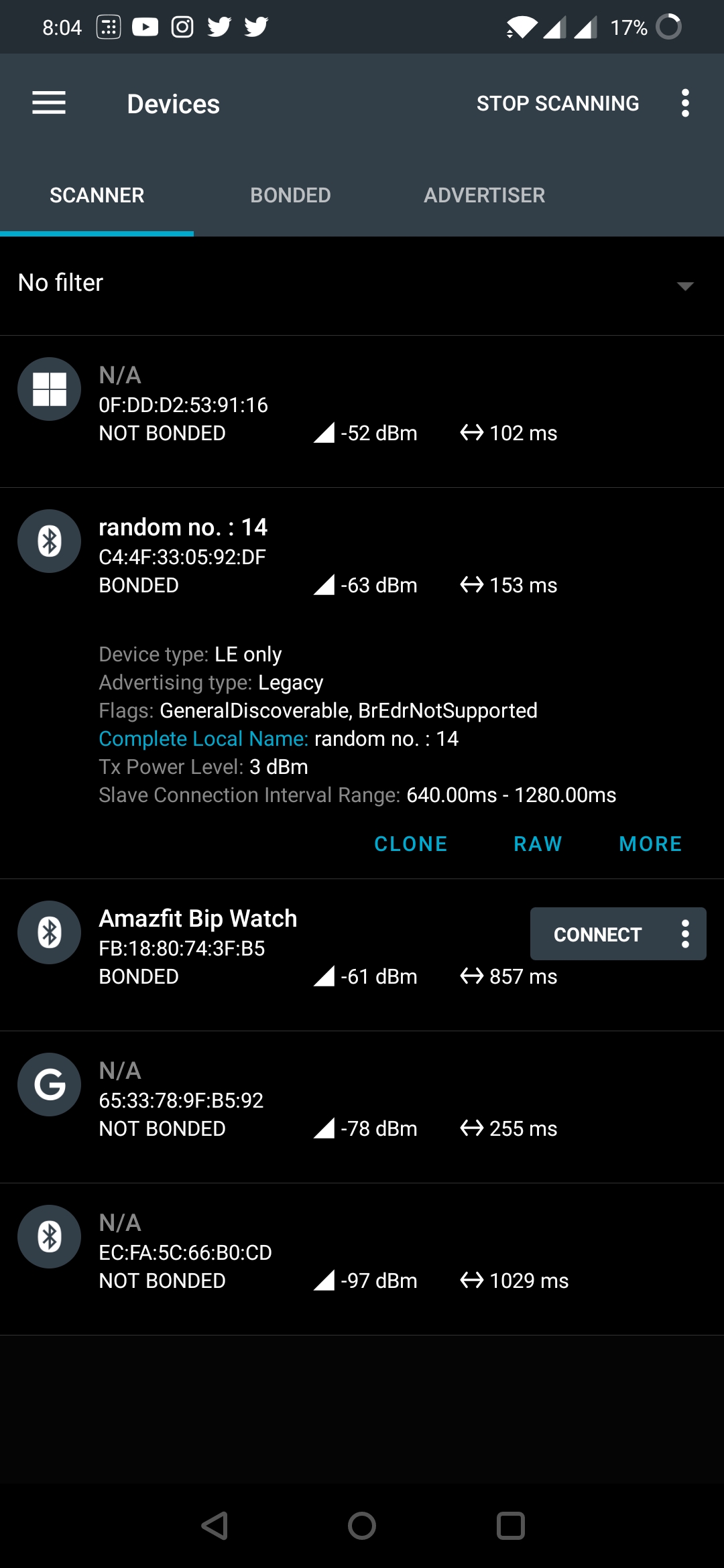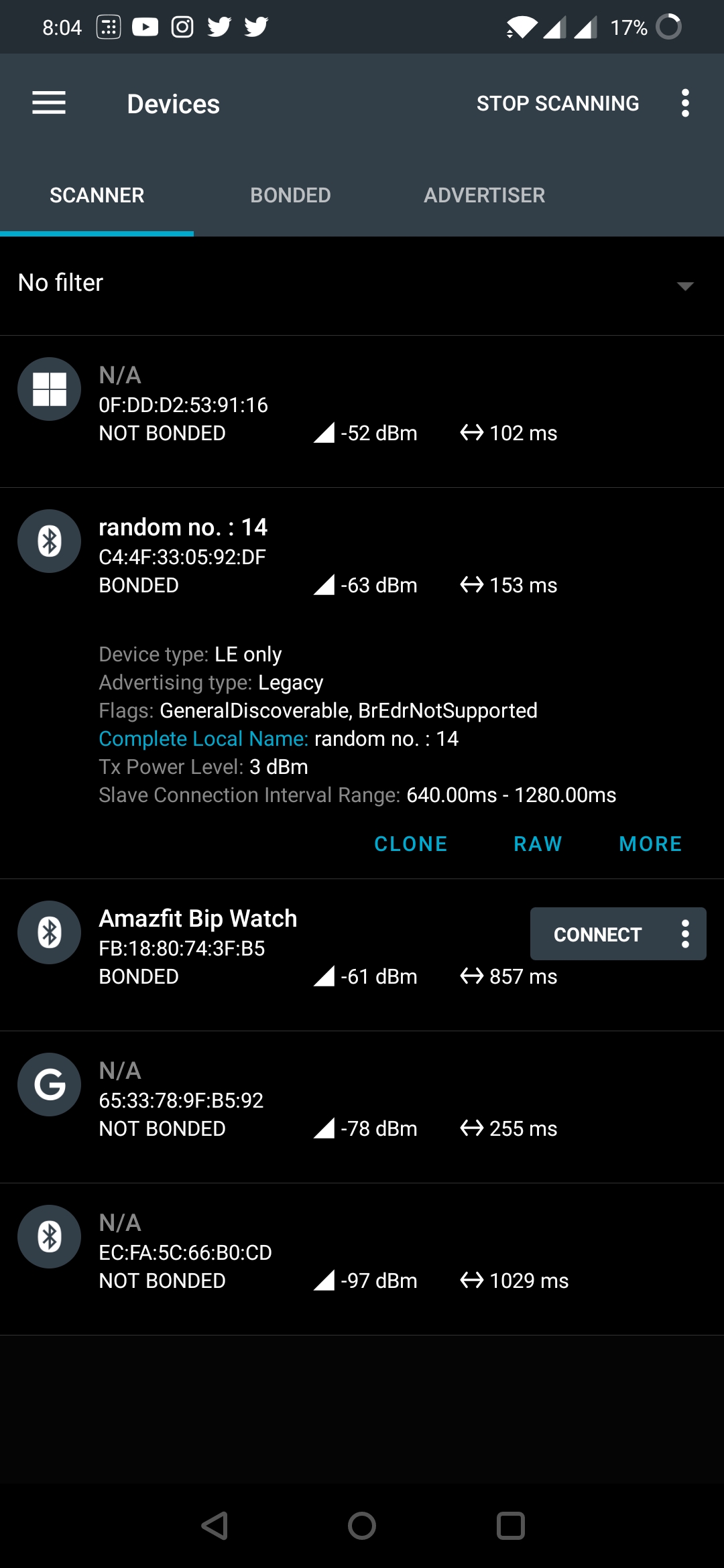BLE
What is BLE?
Bluetooth Low Energy, BLE for short, is a power-conserving variant of Bluetooth. BLE’s primary application is short distance transmission of small amounts of data (low bandwidth). Unlike Bluetooth that is always on, BLE remains in sleep mode constantly except for when a connection is initiated.
The link controller operates in three major states: standby, connection and sniff. It enables multiple connections,
and other operations, such as inquiry, page, and secure simple-pairing, and therefore enables Piconet and Scatternet. Below are the features:
Bluetooth Low Energy
- Advertising
- Scanning
- Simultaneous advertising and scanning
- Multiple connections
- Asynchronous data reception and transmission
- Adaptive Frequency Hopping and Channel assessment
- Connection parameter update
- Data Length Extension
- Link Layer Encryption
- LE Ping
Example
SimpleBleDevice
1
2
3
4
5
6
7
8
9
10
11
12
13
14
15
16
17
18
19
20
21
22
23
24
25
26
27
28
29
30
31
32
33
34
35
36
37
38
39
40 | // Sketch shows how to use SimpleBLE to advertise the a
//random number from device and change it on the press of a button
// Useful if you want to advertise some sort of message
// Button is attached between GPIO 0 and GND,
//and the device name changes each time the button is pressed
#include "SimpleBLE.h"
#if !defined(CONFIG_BT_ENABLED) || !defined(CONFIG_BLUEDROID_ENABLED)
#error Bluetooth is not enabled! Please run `make menuconfig` to and enable it
#endif
SimpleBLE ble;
void onButton(){
String out = "random no. : ";
out += String(millis() / 1000);
Serial.println(out);
ble.begin(out);
}
void setup() {
Serial.begin(115200);
Serial.setDebugOutput(true);
pinMode(4, INPUT);
Serial.print("ESP32 SDK: ");
Serial.println(ESP.getSdkVersion());
ble.begin("ESP32 BLE Button");
Serial.println("Press the button to change the device's name");
}
void loop() {
static uint8_t lastPinState = 1;
uint8_t pinState = digitalRead(4);
if(!pinState && lastPinState){
onButton();
}
lastPinState = pinState;
while(Serial.available()) Serial.write(Serial.read());
}
|
Demo